Proxmox CPU upgrade & Benchmarking
Recently the shared homelab server me and a friend of mine run has run into an issue; some of our workloads require better compute performance than we currently have available. The server is currently running on an AMD FX-6100 processor, which we will upgrade to an FX-6300.
Looking at Userbenchmark results for these two CPUs, we can expect around 12% increase in single threaded performance. This is by no means a huge improvement, but it should help at least a bit. Also by upgrading to a very similar processor (same socket, same amount of processing cores) we should avoid any or most issues the could result from the change.
To quantify the performance gains from this upgrade, we need to get a comparable set of metrics for each cpu. To benchmark the system, a benchmarking utility called geekbench4 was chosen. It provides easily comparable scores for both single- and multi-threaded performance, just what we need.
Since our hypervisor of choice, Proxmox, offers two options for virtualization, virtual machines and containers, we decided to run our tests on both to evaluate performance differences between them.
Installation procedure for geekbench 4
To install the benchmarking utility, first the software needs to be downloaded from the geekbench cdn, then the archive needs to be unpacked, and after that we are ready to begin.
wget cdn.geekbench.com/Geekbench-4.3.3-Linux.tar.gz
tar xf Geekbench-4.3.3-Linux.tar.gz
cd Geekbench-4.3.3-Linux/
./geekbench4
Testing methodology
The test will be started from idle with minimal services running on the host. Both the container and the virtual machine are running on solid state storage and have 4 cores available for use. Four cores, rather than the full six, were chosen as it provides a realistic scenario for a vm with high compute load in our use case. This might result in variance of the results based on how the hypervisor distributes available resources in each test case, but since running all six cores is not a realistic workload, this variance should be accepted.
The tests are run on fully updated Ubuntu 18.04.2 LTS systems. All tests were run twice to confirm that the results were not significantly different from each other.
Test results
Let’s first take a look at the single-core performance. This is the most important metric for us.
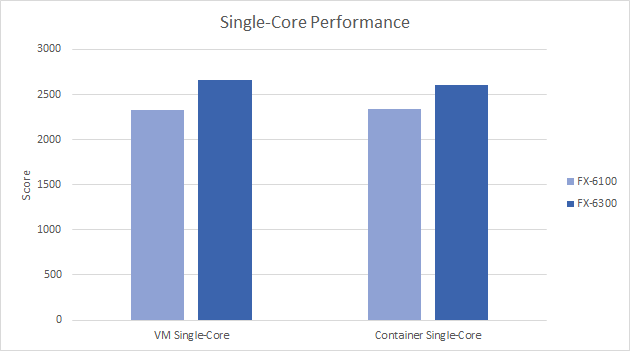
We see an overall increase of 14,3% in virtual machine single core performance and an 11,4% increase in container performance. When comparing the performance of virtual machines to that of containers, we see virtual machines taking the lead by a very small margin, so there’s no clear winner, at least yet.
Let’s see if that changes when we take a look at the multi-core performance numbers.
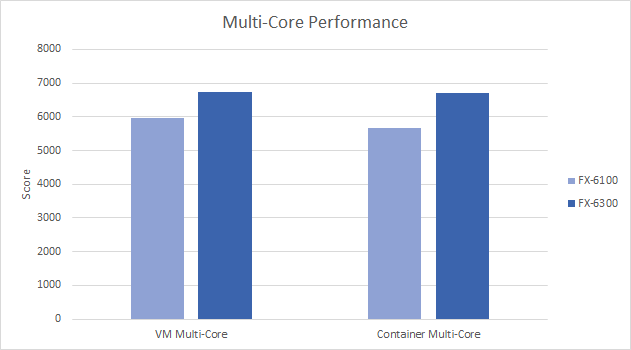
We can again see container performance being slightly behind that of virtual machines. We see an increase of 12,7% on the virtual machine side, and what is quite surprising, an increase of 18,1% on the container side. This might be just some weird anomaly, but the difference is still notable. This might indicate better multi-core performance scaling on containers as opposed to virtual machines, but further testing would need to be conducted to rule out this being just a fluke.
In conclusion, the performance increased about as we expected. We also noticed that, in our testing, containers were slightly behind in performance in all test cases. This seems a bit counter-intuitive, as containers are supposed to work with less overhead than virtual machines. However, containers still have advantages that make them worth the small performance hit, for example, faster boot times. These advantages over “traditional” virtual machines might be something I’ll cover later in better detail, but that’s it for now.